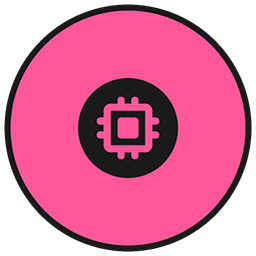Control
Control Rings
Control rings are UI elements that control how the actors in Hyperdeep move. They can be found on the right side of the screen in the control bar.
The control rings can be set with both a value and a range. Click and drag a control ring left and right to change its value, or up and down to change its range.
During manual gameplay, the control ring's value will typically be used. When automatic control is enabled, each control ring property will vary randomly within the specified range.
Control Balance
Control balance determines which of the characters responds to input from the player.
Setting the balance ring all the way to the left will cause the penis to remain stationary and only HD-chan will move, whereas setting it all the way to the right will achieve the opposite effect.
Setting the control balance somewhere in the middle will cause both actors to move in opposing directions to achieve the desired relative position.
Which half of the balance ring the current value resides in also determines which actor's movement will correspond to mouse input, and which will be inverted.
Automatic Control
Automatic control is enabled/disabled using the "CPU" button on the control bar, or with the A hotkey.
When automatic control is enabled, characters will move without input from the player. Which of the characters moves is determined by the balance ring, the same as when using manual control.
The characteristics of automatic control movement are determined using the SPEED , PASSION , and FORCE control rings:
The effects of these three properties are largely self-explanatory.
Delays
To smooth out gameplay and prevent any jarring movements, the effect of changing a control ring value may take several seconds to become evident.